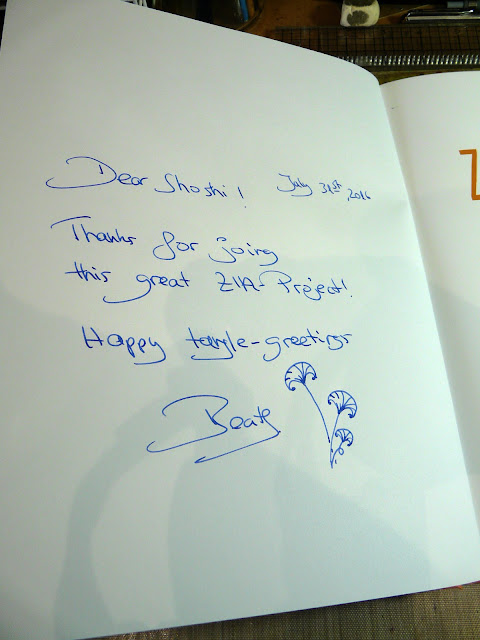I have been tidying up! After literally months of looking briefly at the far side of my studio and then quickly averting my eyes because my constitution simply wasn’t strong enough to deal with the mess and how much energy it would take to tidy it, I decided on Monday to make a start. I spent an hour, at the end of which my back was aching (always a sign I’ve done too much) and it didn’t look that much different… In serious danger of becoming demoralised, I closed the door on it and had a rest. Yesterday I spent about 2 hours in there, not just finishing that bit of tidying, but also reorganising certain things – for instance putting a tray insert into the Really Useful Box that contains my Brushos, Dylusions paints and sprays, and now my Infusions. Ahhh, the satisfaction!!
Anyway, take a gander at the far side of the room now – my textile and drawing zone. Admit it, you are impressed. If you’re not, you should be after all my hard work haha!!
This is what it looked like before:
That picture was taken in May, and since then it had got worse… In addition to tidying it up, I’ve also replaced the grotty cardboard boxes that used to be on top of the shelving unit with nice plastic ones.
The main motivation for this grand tidy-up was that this afternoon a friend is coming for tea. She hasn’t been before – I only met her fairly recently, on the Moving On After Cancer course – she lives just round the corner from me. She said she was very interested in what I do and said she might bring something round to do, so hopefully we’ll be spending some time in there together, in between cake guzzling (I’ve been baking again today too, for the first time for ages).
I decided that in honour of her coming, I’d get out a few of my pieces, most of which you will have seen before. You can see my ZIAs (Zentangle-Inspired Art) propped up in the corner.
Here is my display area as it is today. Some of the work is mine, and the rest is lovely stuff that different people have sent me which I continue to treasure – if you look carefully you may see something you yourself have sent me!
The small area between the display area and my main work area has always been a muddle. I have now organised it better, and brought a couple of magazine racks through from the office. The large envelopes they contain used to be propped up (well, falling over mostly) on the floor to the left of the fireplace, and were really difficult to get at. They contain things like waxed paper, masks, instructions for doing various techniques, etc. etc.
The pull-out unit on the right, which fits under where I sit, but I never keep it there because that’s where I sit, and also it provides a useful surface, has now returned to being a cutting zone. Also in evidence is one of the many boxes I have that my stoma bags come in! They are a useful size for storing small things in.
This is the main work area, as it was on Tuesday evening.
You can see the 12 x 12 background pieces I made recently with my new Infusions paints. On top of them is a small bowl with the little mixed media piece I’ve been working on, concurrently with my other project which is still under wraps – literally – it’s hiding in the bowl under the piece! In the bowl on the right are some bits and pieces for that project, including some things I cut with Sheba, who you can see sitting in all her new splendour on the left, with her new support tables which are working a treat! Better cuts all round.
I had to cut another frame for the project, so I decided to cut a spare, and filled the rest of the space with more butterflies. I did these a couple of days ago.
There will be more on this once I’ve finished the project.
On the left of the previous picture, in front of Sheba, you can see part of a new project I’m working on – a small album about our wonderful walk through the woods with our friends recently. In front of the ribbon rack you can see the pieces of card that I have cut for the bases of the pages, and printouts of some of the photos I took.
This is what the main work area looked like earlier, when I was sorting through the printouts. I’ve also got out some sheets of parchment paper which are going to be used as pages in the album too, with Zentangle drawings on them.
I’ve also been playing around with some of the flowers and leaves that I cut when doing my mask-and-spray technique with the Infusions – I’m definitely going to use some of these in the project. Everything is duplicated because I am going to make a virtually identical album for our friends who introduced us to that stunning place – I thought they might like a nice memento of our visit.
I’ll try and remember to take some photos of our tea later on, with my best china!
This week, as well, I’ve been wrestling with technology and trying to get the home network set up – I’ve never got it working satisfactorily before, but now at last I’ve got all the computers talking to each other. We also had a Sky engineer out twice, setting up our new SkyQ system which I am still getting used to. So it’s been a really busy week.
Happy WOYWW everybody, and a great creative and fun week ahead for one and all.